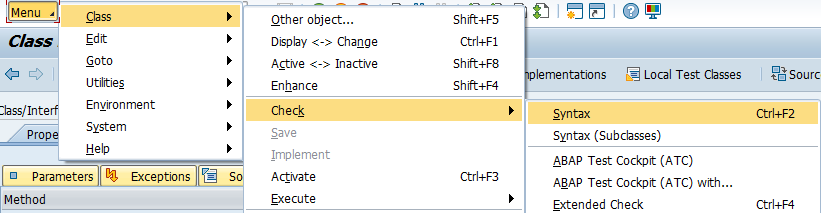I don’t like to switch too much between mouse and keyboard usage so I was really annoyed for quite some time, when I started developing with ABAP and couldn’t figure out how to focus the transaction field in SAP GUI.
It is CTRL + SHIFT + 7. Drove me mad.
Another useful thing is that you can use a dot, followed by letters so execute a menu item. If you wanted to execute the ABAP Text Cockpit (SE24), you’d enter .CKA – as you can see, the letters are always the underlined ones for the menu entries. Keep in mind that this is dependend on your login language. For German, for example, it would be .KPA